Looking through various different websites, I’ve come to the conclusion that this problems is too just as common as the 3 red light error that almost 70% of all Xbox 360 owners run into.
What you can do to fix the problem is rather simple and no, do not go taking your Xbox 360 apart just yet, especially if you don’t know what you’re doing, it may seem simple watching someone doing it on YouTube, but more than likely their not always going to show you step by step and you’ll inevitably end up getting lost along the way sort a speak ending up with extra parts like you did when you were kid taking apart your toys and trying to put them back together.
So, the first thing you can consider where the problem actually originates, is the GPU processor (Graphics Processing Unit) the funny thing is, allot of people think they can actually make a difference or control the GPU (trick it) into working again by placing a small magnet or any other type of small item on it. The simple fact is, their getting lucky. The only down fall with this technique, is you have to partially take your console apart to get to the GPU processor and that alone is one daunting task and without any directions, if you do it alone, you’re a brave sole.
Ok, so what you can do to fix the 1 red light error – e 74, but only if you’re Microsoft warranty has expired, if not, then it’s strongly recommended you let Microsoft repair the problem for you without costing you a penny. If you prefer having Microsoft fix this problem for you even if you’re warranty has expired, please be aware, it’s going to be quite expensive, in fact most repairs generally cost around $140 - $180 with a 3 week waiting time and no guarantee the problem will be fixed.
The Solution: You can go to the extreme and make sure you fix the problem the first time around by either replacing the GPU processor or using another familiar method known as the X-clamp fix, but before you go either way, make sure it’s not an AV cable or the "HANA" chip near the AV cable connection inside the console it’s self.
You’re best bet, would be to go the easy route first, making sure your AV cords are working properly first, you can test them on a friends Xbox 360 console or by taking them directly to an electronics store, 60% of the time, you’ll find this is the exact problem.
Next, you can check the HANA chip, located on the inside of the Xbox 360 near where the AV plugs in, so when you get to this point, obviously you can rule out your AV cable being broken and have the problem narrowed down enough to know it’s either the GPU or the HANA chip, take your pick because there’s no other way to fix it and the only way is to replace either or, by that time, you can try the X-clamp fix that also works for the 1 red light error and not just the 3 red light error.
I have a guide in mind to fix that problem alone, you’ll also discover some "how to tricks" that will show you how to modify your Xbox 360 and keep great preventive maintenance which I find is the best warranty of all.
Subscribe to:
Post Comments (Atom)



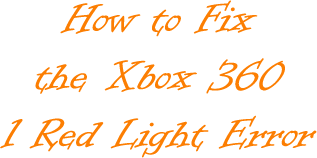

I work for them doing this everyday and if we setup a repair online it's $199.99 and if you do it on our website then it's $99.99. And if you take the consoel apart it does void your warranty
I would have much more faith in this guide if it weren't riddled with grammatical errors.
Any red lights flashing after the xbox is turn on mean 1 thing !!! It's FUCK and the message on the TV clearly stating that DO NOT FUCK WITH THE SYSTEM and send it in for repair. And if your warranty is up then I guess SOL.